The digital Switchover - are you ready?
Check out these dates to see when the changeover will affect your area.
Look out for the Digital logo next to products with a built-in digital tuner.
What will happen?
Over the next few years, analogue TV signals will be switched off and replaced with digital signals. This process is known as the digital switchover and takes place gradually, region by region, between 2008 and 2012. After switchover , the whole of the UK will only be able to receive digital broadcasts and any TV or video/DVD recorder that has not converted to digital will no longer receive TV programmes. To receive TV services after switchover, all televisions and video/ DVD recorders in your home will need to be converted, either by purchasing a digital set-top box for an existing TV, a new integrated digital TV or recorder, or through connection via Satellite or Cable.
When is it happening?
You do not need to wait until after switchover to enjoy digital TV, approximately 75% of the UK population can currently receive Freeview digital TV through a rooftop aerial (an aerial upgrade may be required). To see if you can get it call the Freeview help line on 0800 093 5444 or visit www.freeview.co.uk
If you are thinking of buying a new television but live in an area that cannot receive digital TV until after the switchover , you may want to choose a TV with both analogue and digital tuners which can receive TV services both before and after the switchover.
Recording Digital TV
You will still be able to use your existing DVD recorder or VCR to playback videos/DVDs and to record the digital channel you are watching on your TV. But if you want to record one digital channel while watching another , you will need to connect it to a separate digital set-top box, or why not get a DVD recorder with a built-in digital tuner? Look out for the Digital logo next to products with a built-in digital tuner .
Benefits of Digital TV
- • Extra TV channels – access to approximately 70 channels including 20 radio stations, with no monthly subscription charges.
- • Improved picture and sound quality.
- • Improved T eletext services and interactive features.
- • On-screen interactive channel guides with detailed programme information.
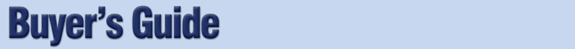
The creators of high tech electrical products take delight in inventing technical jargon to describe the latest functions. We realise from your point of view it could simply be ‘gobbledegook’ - and trying to make the right choice can be daunting. So, to put it more simply...
High Definition TV
High Definition (HD) uses the latest technology to bring clearer and sharper television pictures to your home. In a standard TV there are 625 'lines' of pixels making up an image, but in an HD-ready TV there are 720 or even 1080 lines for full HD TVs - giving you crisp, lifelike pictures with sharp edges and incredible colour and detail.
You will receive the best picture quality when connected to a HD source, you can receive HD TV signals from some satellite and cable broadcasters, watch HD movies on an advanced Blu-ray or HD DVD player , and even play HD games using a Sony Playstation 3 or XBOX 360 console.
Some new technology DVD players and digiboxes use an ‘upscaling’ process which, when displayed on a HD Ready TV, will provide hugely improved picture quality of non HD content to make it as close to high defnition as possible.
Additionally, all HD Ready TVs will also work excellently with standard broadcasts, so don’t be concerned if you haven’t yet invested in a high definition source such as Sky HD. Purchasing an HD Ready TV is a way of ‘future proofing’ yourself.
LCD and Plasma TVs
The latest technology LCD and Plasma TVs are super slim and stylish, they can be wall-mounted and take up much less space than standard TVs. Here are some of the other benefits of an LCD or Plasma TV:
- • There is less reflection and glare when the sun hits them, and they don't flicker - making a more comfortable viewing experience with less eyestrain, even when viewing close-up
- • They offer lifelike picture quality and fantastic colour representation
- • Because they are flat you can watch from a wide angle in the room.
LCD or Plasma?
LCD TVs are available in a wide range of sizes and so are ideal whether you want a compact small screen TV for the bedroom or an impressive large screen TV for your living room. Plasma TVs have large screen sizes and are slightly heavier than LCD TVs, which is a consideration if you want to wall-mount your TV.
While both LCD and Plasma TVs offer excellent picture quality, Plasma TVs have the ability to reproduce the deepest blacks and they can keep up with fast moving scenes better than LCD, so sports for example will look crisper and more natural.
Concerned about setting up your new TV? All our large screen TVs are available with an optional installation service.
Here are some features you may want to consider when choosing a new TV: Visible Screen Size – the diagonal measurement in cm from one corner of the screen to the other . Widescreen–this means that you can watch movies and DVDs the way they were intended, and not 'boxed' in.
Pure Flat Screen – a feature of some traditional CRT TVs. Flat screens offer a reflection-free, sharper picture quality with less distortion (this should not be confused with LCD/Plasma TVs).
SCART Socket – a way of connecting one audio- visual product to another (e.g. a TV and a VCR) via a SCART lead.
HDMI – stands for High Definition Multimedia Interface. It is a type of connection that carries high definition pictures and sound through a single cable.
Nicam Stereo – a simple, clear stereo sound that comes from twin, built-in speakers. The standard sound system on most modern TV sets.
Virtual Surround Sound – gives the impression of surround sound without the need for rear speakers. It sends sound from the built-in speakers to the ears in such a way that it sounds as though there are speakers behind you.
Home Theatre System – a separate home theatre system creates the type of astounding sound effects, which are normally experienced in the cinema by splitting the sound into different channels and sending the sound through different speakers, the home system recreates the cinema effects in your own home, giving you the impression that the action is going on around you.
DVD Recorder – with a DVD Recorder you’ll be able to record in the same way as a VCR but using blank DVDs. The recording format is the type of disc your recorder uses. All recorders use discs that can be played on almost all DVD players. Some DVD recorders also include a hard drive, which provides hours of additional recording time. Once you’ve saved and edited your programmes on the hard drive you can simply transfer them onto a DVD to keep.
Digital Cameras
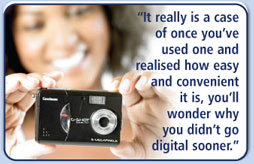
Unlike standard cameras that use film, digital
cameras store your images on a memory card
allowing you to take a picture and review
immediately (on the LCD screen on the back of th
camera), and then save the image if you are happy
with it, or delete it and take another.
Here are some features to look out for when choosing your digital camera:
Mega Pixels(MP) – a digital image is made up of tiny dots called pixels, one mega pixel is equal to one million pixels. The higher the number of mega pixels your camera has, the sharper your images will be and the better they will look as larger prints.
LCD Screen – acts as a viewfinder to set up your shot. It also lets you review your pictures immediately. The bigger the LCD screen, the more easily you'll see what your digital pictures look like.
Optical Zoom – magnifieses the size of the image by moving the lens, lets you zoom in on your subject without losing any picture quality.
Digital Zoom – lets you enlarge specific areas of the image, and can be used after you have taken the shot. However , picture quality is reduced.
Memory – this is where the pictures are stored, most cameras have a limited amount of built-in memory to store photos, but you can buy removable memory cards to store your photos. Once the card is full you can delete, print or store your photos onto your PC or a CD, and then re-use the card.
Movie Mode – some digital cameras allow you to record short movies, these images will not be as high resolution as camcorder recordings but can be sent via email.
PictBridge - allows you to connect any printer and camera that both display this logo and print your photos without the need for a personal computer.
Personal Computers and Laptops

Size, portability, power and price are things to
consider when deciding between a Desktop PC and
a Laptop PC. You'll need suitable desk space for a
Desktop PC, which once installed is not very
portable. A laptop PC is completely portable,
allowing you to use the laptop anywhere you like.
However , a laptop has smaller components, which
cost more to make, so you have to spend a little
more to get the same amount of memory and
features an equivalent-priced Desktop PC offers.
Here are some features to look out for when choosing a Desktop PC or Laptop:
Monitor – there are two types of monitor available for desktop PCs, CRT and LCD. LCD monitors are thinner, stylish and more space saving. CRT monitors are larger but are usually available at a lower cost.
Processor – the processor is like the brain of your computer , it performs all the calculations and determines the speed and performance of your computer.
Dual Core Processor – a dual-core CPU combines two independent processors running together and handling different tasks. This allows you to run more applications simultaneously compared to a single core processor.
RAM – like the short term memory of your computer . RAM allows more functions to be performed at once. The more RAM you have the faster your laptop will be.
Hard Drive – the permanent memory of your computer, the bigger it is the more files, images and music you can store.
CD-RW Drive – you can read CDs and also save files onto them. Depending on the CD format you can record once (R) or multiple times (RW).
DVD-ROM Drive – (DVD, read-only-memory) can read DVD discs as well as CDs. Combination Drives – combine a CD-RW and a DVD-RW. With this you can save files onto CDs or DVDs (which have up to seven times the storage capacity of a CD) and read DVDs and CDs as well.
Modem – if you would like to connect to the Internet so that you can browse or send and receive emails etc, you need a modem. Your existing telephone line connects to this. Most new PCs and Laptops have a modem built-in.
Built-in Wireless – some laptops have built-in wireless networking - this means if you have a wireless broadband network at home, you can use your laptop anywhere in your home or garden (within range), and also use public networks where they are available.
USB Port – some laptops have built-in wireless networking - this means if you have a wireless broadband network at home, you can use your laptop anywhere in your home or garden (within range), and also use public networks where they are available.